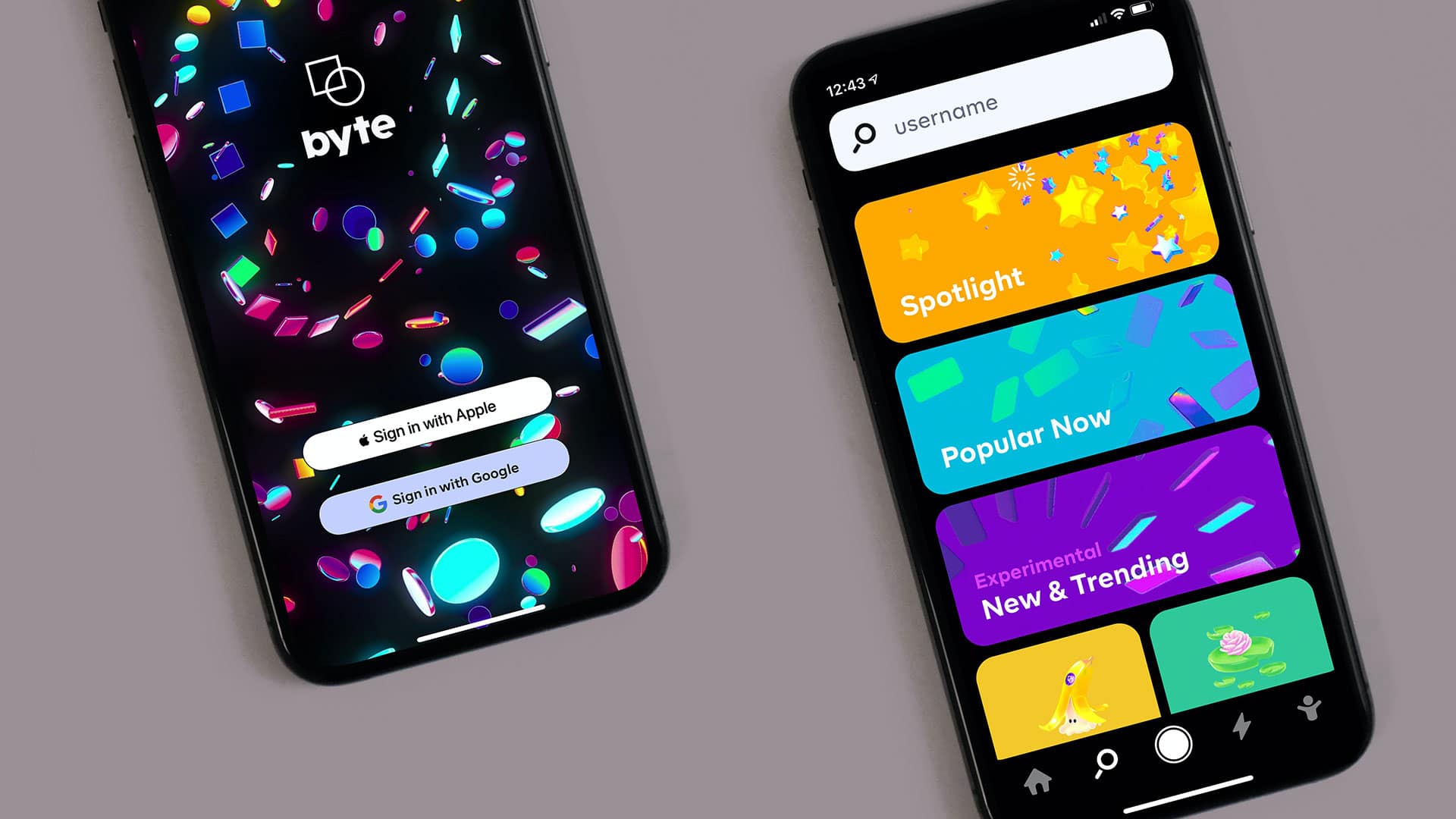UI or User Interference elements are components used for building apps for different websites or businesses. Their primary function is to improve the app's interactivity by adding elements such as scrollbars, think buttons, menus, checkboxes, and the like.
UI elements aid in creating a visual language and ensuring consistency across the apps you build. As an app designer, your main goal is to create a seamless, user-friendly experience for everyone using your apps. It must be a unique symphony of style and functionality. This article will discuss some of the best UI elements you must be familiar with as an app designer.
What are UI elements?
UI elements can be divided into four main categories -
- Input Controls: Input Controls are those elements that help users input information into the system. For example, if you need users of the app to input their names into the system, an input control may be used for this purpose.
- Navigational Components: Any UI element that helps users to move around the app is called a navigational element. Hamburger menus on Android or tab bars on iOS devices are some good examples of Navigational UI components.
- Informational Components: These simply share information with the users of the app.
- Containers: Their main function is to hold or contain all the UI components together.
UI elements you must know about as a UI designer
Although a wide array of UI elements help build good quality apps, there are some basic elements that every UI designer must be aware of. Let us take a look at some of the most important UI elements.
Accordions
Accordions are used to expand or collapse sections of content on your app. It is a navigational tool that helps users navigate the app easily. Moreover, it allows the UI designer to easily include large amounts of data in a limited space
Buttons
It is nothing but a shape with a label. It helps users perform specific functions, like submitting.
Breadcrumbs
As the name suggests, Breadcrumbs leave little links trails that help users figure out their navigated path on a website or app. It is usually located at the top of a website, and it helps users see their current location and the proceeding pages. This way, users can easily navigate the different pages with a click.
Bento Menus
If you are a foodie like me, you must be aware of bento boxes. In UI design, bento boxes represent menus in a grid structure. Like many other UI elements, this one is named after food. Different grid structures are named after food items like meatballs, kebabs, hamburgers, and the like.
Cards
Cards have become an increasingly popular UI element in recent times. These small rectangular or square modules can be designed to contain information in different forms like text, rich media, buttons, and so on. They can also act as the entry point for users as they display different information side by side and lets users choose. It is an excellent tool if you are trying to make the best use of space. Cards over traditional lists, any day.
Carousels
Browsing through sets of content like images or cards has never been easier. Simply use a carousel and make the best use of the space available.
Comments
Most websites and apps focus on being interactive platforms these days. One of the best ways to do that is to hear from your customers. Comments are UI elements that display users' reviews or suggestions in chronological order. Comment elements are most popular on social media websites and apps.
Dropdowns
As the name suggests, this UI element simply displays a list that "drops down" once we click on it.
Feeds
This UI element displays user activity in chronological sequence. It can include any type of content, from simple images or videos to simple text. Twitter is one platform that makes extensive use of this element.
Forms
Looking for a UI element that lets users input information into the system? Forms are the solution. The users can input all the information and simply click on submit. For example, forms for entering shipping addresses on the e-retail websites.
Icons
This is the most popular UI element. Icons are images that can communicate with the users. Icons have the objective of bettering communication content or communicating and triggering specific actions.
Input Fields
Any space on the website or app that lets users enter information into the system can be called an input field. They can be in the form of search bars or forms as well.
Loaders
This is one UI element that UI designers can have fun with. Loaders can be designed in a variety of creative manners. The function of loaders is to display the system's progress in completing an action in the background and the estimated waiting time for the same
Notifications
Notifications are found in almost every application or website nowadays. They notify when any kind of new action takes place in the app. From a new message or like to any error taking place, notifications can update users about almost anything.
These are only a few UI elements that UI designers have at their disposal for designing the best apps or websites.
Design Services
We provide the best UI designing services
Thrust has vast experience creating and designing apps for different genres of businesses. We also offer tailor-made design solutions based on specific client and business needs.
Learn more