Startup Website Design: Your Launchpad to Success 🚀
Forget the stuffy corporate jargon. Think of your website as a rocket ship. Ready to blast off into the digital stratosphere? But hold on, every rocket needs a solid launchpad. That’s where killer website design comes in. It’s the foundation for your online presence. The first impression. The digital handshake that can make or break your startup. No pressure, right?
But seriously, in today’s hyper-competitive world, a website isn’t just an option – it’s a necessity. Think about it. When was the last time you didn’t check out a company online before doing business with them? Yeah, me neither.
Your website is your 24/7 salesperson, your tireless customer service rep, and your always-on brand ambassador. It’s where you tell your story, showcase your products or services, and (most importantly) convert visitors into loyal customers.
Ready to build a website that doesn’t just exist but thrives? Let’s get started.
Why Your Startup Needs a Website (Like, Yesterday!)
Okay, you get it. Websites are important. But why exactly does your startup need one? Let’s break it down:
- Credibility: A professional website instantly boosts your credibility. It’s like wearing a sharp suit to a pitch meeting. You look the part, you act the part.
- Lead Generation: Your website is a lead-generating machine. Contact forms, email signups, demo requests – it’s all about capturing those valuable leads and nurturing them into customers.
- Customer Service: A well-designed website can answer common questions, provide support resources, and even offer live chat. Happy customers, happy life.
- Brand Awareness: Your website is your online home base. It’s where you build brand recognition, showcase your unique personality, and tell your story to the world.
- Market Expansion: No geographical limitations here. Reach customers across the city, the country, or even the globe!
Still think you can get by with just a social media page? Think again. Your website is your own digital real estate. You control the message, the design, the experience. It’s an investment that pays off big time.
Understanding Your Startup’s Website Needs 🎯
Before you jump into designing your website, you need a plan. A roadmap. A blueprint for success. Here’s how to get started:
1. Know Your Audience (Inside and Out)
Who are you trying to reach? What are their pain points? What keeps them up at night? The more you know about your target audience, the better you can tailor your website to their needs and desires.
Think about:
- Demographics: Age, gender, location, income, education.
- Interests: Hobbies, passions, online behavior.
- Needs: What problems are they trying to solve?
2. Define Your Brand Identity (It’s More Than Just a Logo)
Your brand identity is the soul of your startup. It’s what sets you apart from the competition. It’s the feeling people get when they interact with your brand.
Key elements of brand identity:
- Logo: Your visual symbol.
- Color Palette: Colors evoke emotions and create consistency.
- Typography: Fonts matter!
- Tone of Voice: Are you playful or professional? Formal or casual?
- Messaging: What’s your unique selling proposition?
3. Set Clear Website Goals (What Do You Want to Achieve?)
What do you want your website to do? Generate leads? Drive sales? Increase brand awareness? Define your goals upfront to guide your design and content strategy.
Common website goals for startups:
- Capture leads: Contact forms, email signups.
- Drive sales: E-commerce functionality, product demos.
- Build brand awareness: Blog posts, social media integration.
- Provide customer support: FAQs, knowledge base, live chat.
By nailing these three elements, you’ll lay a solid foundation for a website that not only looks amazing but also achieves your business objectives.
Ready to dive deeper? Let’s explore the key elements of website-design for startups.
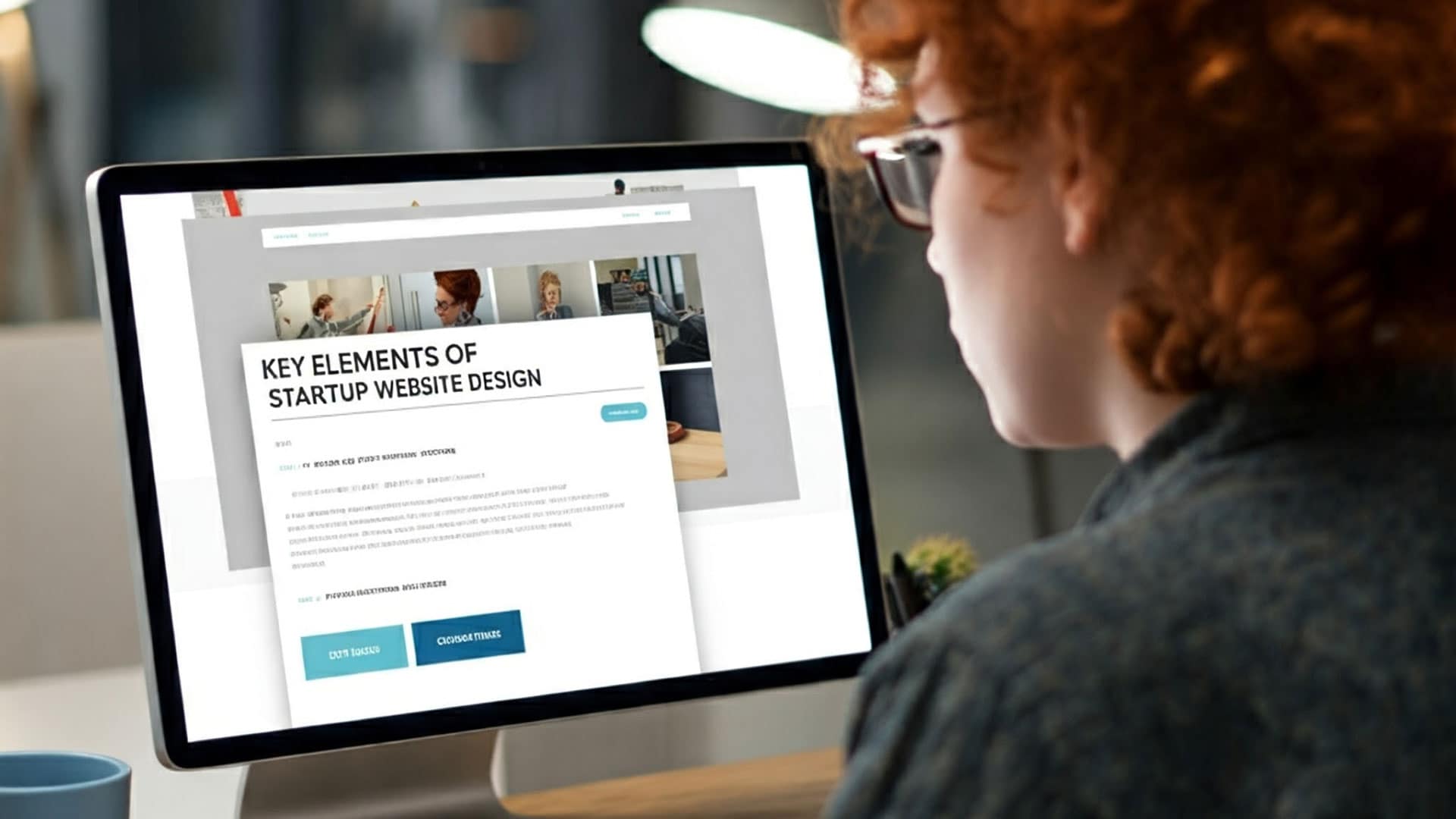
Okay, let’s keep this rocket ship fueled and firing! 🚀 We’ve laid the groundwork, now it’s time to delve into the core elements of a killer startup website.
Key Elements of Startup Website Design 🏗️
Think of your website like a building. You need a strong foundation, sturdy walls, and a roof that doesn’t leak. In the world of web design, that translates to:
User Experience (UX) Design: Making it a Joy to Use
UX design is all about how your website feels. Is it easy to navigate? Can users find what they’re looking for? Is it a pleasant experience overall? A great UX keeps visitors engaged and coming back for more.
- Navigation and Information Architecture: Think of this as the map of your website. Clear menus, logical categories, and intuitive pathways make it a breeze for users to find their way around. No one likes getting lost in a digital maze.
- Mobile-First Design: In today’s mobile world, your website needs to look stunning on every device. Start with the smallest screen and work your way up. Don’t make your mobile users pinch and zoom their way to frustration!
- Accessibility: Make your website accessible to everyone, including those with disabilities. Think alt text for images, keyboard navigation, and clear color contrasts. It’s not just good practice, it’s the right thing to do.
User Interface (UI) Design: Making it Visually Stunning
UI design is the visual side of the coin. It’s about aesthetics, branding, and creating a look and feel that aligns with your startup’s personality.
- Visual Hierarchy and Layout: Guide the user’s eye to the most important elements. Use headings, subheadings, whitespace, and visuals to create a clear and engaging layout.
- Color Psychology and Branding: Colors evoke emotions. Use your brand colors strategically to create the right mood and reinforce your identity. (Pro tip: Don’t go overboard. Too many colors can be chaotic.)
- Typography and Readability: Choose fonts that are easy on the eyes and reflect your brand personality. Pair fonts effectively for headings and body text. No one wants to decipher a website that looks like a ransom note.
Call to Actions (CTAs): Guiding Users to Take Action
CTAs are the buttons, links, or forms that encourage users to take a specific action. Think “Get a Quote,” “Learn More,” or “Sign Up.” They’re essential for converting visitors into leads and customers.
- Effective CTA Design: Make your CTAs stand out! Use contrasting colors, clear wording, and strategic placement to grab attention.
- Types of CTAs: Experiment with different types of CTAs to see what works best for your audience. A/B testing is your friend here.
- A/B Testing CTAs: Don’t just guess. Test different CTA variations to see which ones drive the most clicks and conversions.
By mastering these three elements – UX, UI, and CTAs – you’ll create a website that’s not only visually appealing but also user-friendly and effective in achieving your business goals.
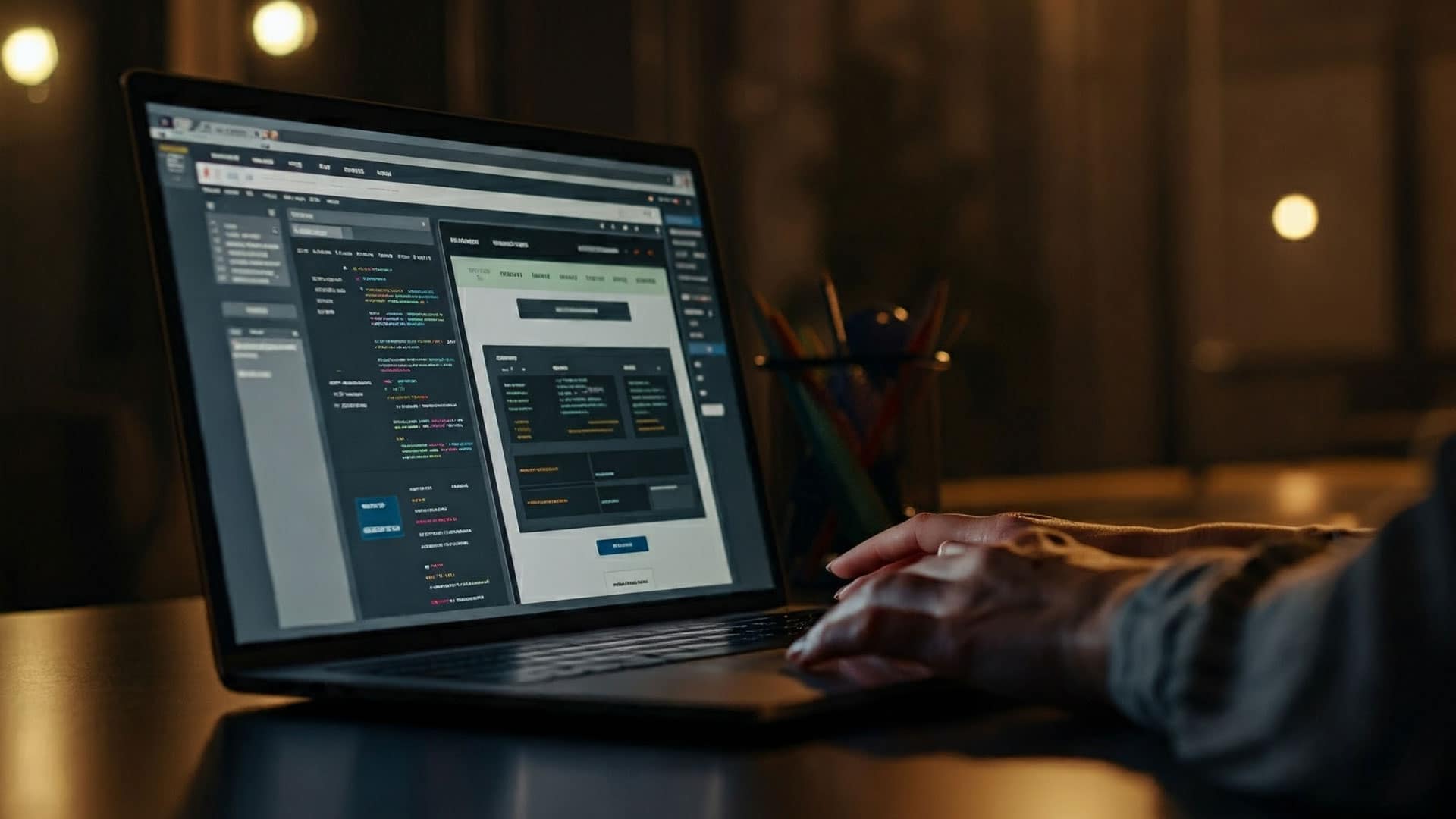
Alright, let’s shift gears from design to development! It’s time to build this digital masterpiece.
Website Development for Startups 🛠️
We’ve got the blueprints, now it’s time to grab our tools and start building. But first, we need to choose the right platform.
Choosing the Right Platform: Your Website’s Foundation
Think of your website platform as the foundation of your house. It needs to be strong, reliable, and able to support your future growth. Here are the main options:
- Website Builders (Wix, Squarespace, etc.): These drag-and-drop platforms are like pre-fab houses. They’re quick and easy to set up, perfect for beginners with limited budgets. But they can be limiting in terms of customization and scalability.
- Content Management Systems (WordPress): This is like building a custom house. You have more control over the design and functionality, but it requires a bit more technical know-how (or the help of a developer – wink, wink 😉). WordPress is incredibly flexible and scalable, making it a popular choice for startups.
- Custom Website Development: This is like building a mansion from scratch. It’s the most expensive option, but it gives you complete control over every aspect of your website. Usually only necessary for startups with very specific and complex needs.
Need help deciding which platform is right for you? Check out our guide to choosing the best website platform for your business. (Internal link using ahrefs anchor text)
Essential Website Features: The Must-Haves
Now, let’s talk about the essential features every startup website needs:
- Contact Forms: Make it easy for visitors to get in touch. Capture leads, answer questions, and build relationships.
- Live Chat: Provide instant customer support and answer questions in real-time. It’s like having a virtual salesperson available 24/7.
- Social Media Integration: Connect your website to your social media channels to expand your reach and engage with your audience.
| Feature | Why it Matters |
| Contact Forms |
Capture leads, answer inquiries, provide support
|
| Live Chat |
Offer instant customer service, increase engagement
|
| Social Media Integration |
Expand your reach, build brand awareness, drive traffic to your website
|
Technical Considerations: The Behind-the-Scenes Stuff
Don’t forget about the technical side of things!
- Website Speed and Performance: No one likes a slow website. Optimize your images, code, and hosting to ensure lightning-fast loading times.
- Security (SSL Certificates): Protect your website and user data with an SSL certificate. It’s like having a security guard for your digital storefront.
- SEO Basics: Lay the groundwork for search engine optimization. Use relevant keywords, optimize your content, and build high-quality backlinks.
By carefully considering these development aspects, you’ll create a website that’s not only beautiful but also functional, secure, and optimized for success.
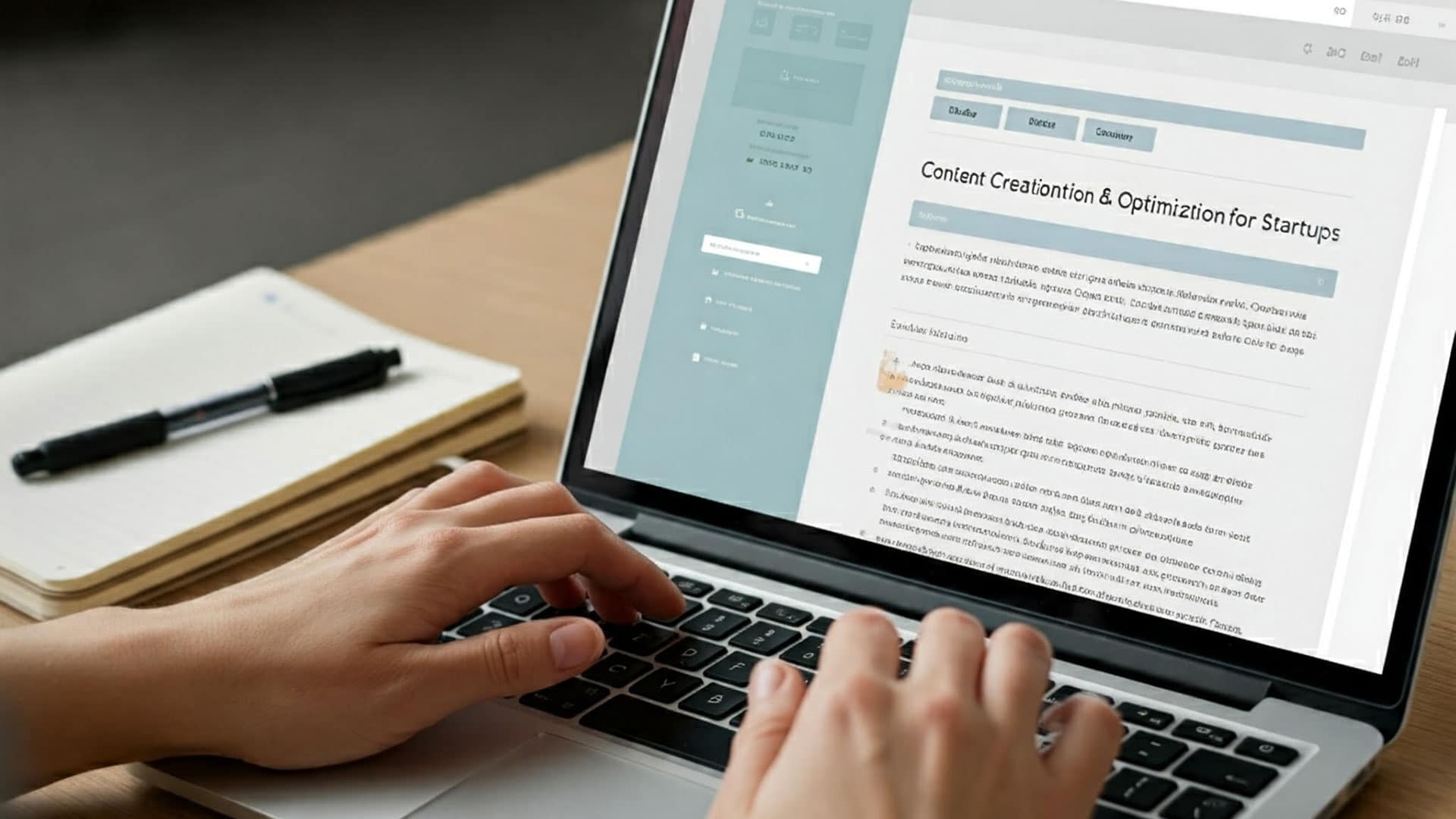
Okay, time to infuse some life into this digital framework! We’re moving on to the content – the heart and soul of your website.
Content Creation & Optimization ✍️
Think of your website content as the conversation you have with your visitors. It’s your chance to tell your story, showcase your expertise, and build relationships.
Creating Compelling Website Content: Words That Connect
First impressions matter. And on the web, your content is often that first impression. Here’s how to make it count:
- Homepage Content: This is your digital welcome mat. Keep it concise, engaging, and focused on your unique selling proposition. What problem do you solve? How can you help visitors?
- About Us Page: This is where you tell your story. Share your mission, values, and the “why” behind your startup. Let your personality shine through!
- Product/Service Pages: Showcase your offerings in detail. Highlight the benefits, features, and value proposition of each product or service.
But it’s not just about what you say, it’s how you say it.
- Use clear, concise language. No jargon or fluff.
- Break up text with visuals. Images, videos, and infographics make your content more engaging.
- Tell stories. People connect with stories. Use storytelling to create an emotional connection with your audience.
SEO Content Writing: Getting Found Online
You’ve got fantastic content, but what good is it if no one can find it? Enter SEO content writing.
- Keyword Research and Targeting: Identify the keywords your target audience uses to search for businesses like yours. Integrate those keywords naturally into your content.
- On-Page Optimization: Craft compelling title tags and meta descriptions that entice users to click. Use header tags (H1, H2, etc.) to structure your content and make it easy to read.
- Content Promotion: Don’t just publish and pray! Share your content on social media, email newsletters, and other online platforms to reach a wider audience.
| Element | Why it Matters |
| Keyword Research |
Understand what your target audience is searching for
|
| On-Page Optimization |
Make it easy for search engines to understand and rank your content
|
| Content Promotion |
Get your content in front of the right people
|
Need help with your /content-development/ and SEO strategy? We’ve got you covered. 😉

Alright, let’s get real. Startups usually aren’t swimming in cash. 💸 But that doesn’t mean you have to sacrifice a killer website.
Startup Website Design on a Budget 💰
Good news! You can create a professional website without breaking the bank. Here’s how:
Cost-Effective Website Design Options
- DIY Website Builders: Platforms like Wix and Squarespace offer affordable plans and user-friendly interfaces. It’s like assembling IKEA furniture for your website – you might need some patience, but you’ll save a lot of money.
- Freelance Web Designers: Hiring a freelancer can be a more affordable option than a full-blown agency (although we’re pretty awesome, just saying 😉). Check out platforms like Upwork and Fiverr to find talented designers.
- Website Design Templates: Many platforms offer pre-designed templates that you can customize to your liking. It’s like buying a suit off the rack and getting it tailored – a good balance of affordability and personalization.
Prioritizing Website Features
When you’re on a budget, it’s crucial to prioritize.
- Must-have Features: Focus on the essentials – a clear homepage, compelling about us page, strong call to actions, and contact information.
- Optional Features: As your startup grows, you can add more advanced features like e-commerce functionality, membership areas, or interactive maps.
Think of it like building a LEGO castle. Start with the basic structure, then add the fancy turrets and drawbridge later.
| Strategy | How it Helps |
| DIY Website Builders |
Affordable, user-friendly, good for basic websites
|
| Freelance Web Designers |
More customization options, can be cost-effective compared to agencies
|
| Website Design Templates |
Pre-designed layouts, save time and money, offer some customization
|
See? Building a website on a budget doesn’t mean settling for mediocrity. It’s about being smart, resourceful, and prioritizing your needs.
Now, how do you know if all this effort is paying off? Let’s talk about measuring your website’s success. 📈

Okay, you’ve launched your website. Confetti! 🎉 But the journey doesn’t end there. Now it’s time to track, measure, and analyze.
Measuring Website Success 📈
Think of your website like a garden. You need to nurture it, track its growth, and make adjustments along the way. That’s where website analytics come in.
Website Analytics and Tracking: Your Digital Detective Tools
- Google Analytics: This free tool is a goldmine of information. It tells you everything from how many people visit your website to where they’re coming from and what they’re doing on your site. It’s like having a private investigator for your website.
- Key Performance Indicators (KPIs): These are the metrics that matter most to your business. Think conversion rates (how many visitors take a desired action), bounce rate (how many visitors leave immediately), and time on site (how long visitors stick around).
| KPI | What it Measures |
| Conversion Rate | Percentage of visitors who complete a desired action (e.g., make a purchase, fill out a form) |
| Bounce Rate | Percentage of visitors who leave your website after viewing only one page |
| Time on Site | Average amount of time visitors spend on your website |
Analyzing Website Data: Uncovering Hidden Insights
Don’t just collect data – analyze it! Use your website analytics to:
- Identify Areas for Improvement: Are visitors bouncing from a particular page? Is your call to action not converting well? Use the data to pinpoint areas that need attention.
- Understand User Behavior: What pages are most popular? How are visitors navigating your site? These insights can help you optimize your website for a better user experience.
A/B Testing: The Science of Optimization
A/B testing is like running a science experiment on your website. Test different versions of elements (headlines, images, CTAs) to see which ones perform better. It’s a data-driven way to optimize your website for conversions and engagement.
By tracking your website’s performance and analyzing the data, you can make informed decisions that lead to better results. It’s like having a roadmap to online success.
Now, let’s not forget about the ongoing care and feeding of your website. 🌱

Okay, you’ve built a beautiful website, filled it with engaging content, and started tracking its performance. High five! 🖐️ But the work doesn’t stop there.
Maintaining Your Startup Website 🔧
Think of your website like a car. It needs regular maintenance to keep it running smoothly.
Website Updates and Maintenance: Keeping Things Fresh
- Content Updates: Keep your website content fresh and relevant. Update your blog regularly, add new product information, and refresh outdated content. No one wants to visit a website that feels like a ghost town.
- Security Updates: Protect your website from hackers and malware with regular security updates. It’s like installing a security system for your digital home.
- Technical Maintenance: Ensure your website is running smoothly with regular technical maintenance. This includes things like updating plugins, optimizing performance, and fixing broken links.
Website Backups: Your Safety Net
Imagine losing all your website data. Yikes! Regular backups are like an insurance policy for your website. They ensure that you can restore your website in case of a disaster.
Maintaining your website might not be the most glamorous task, but it’s essential for long-term success. Think of it as the oil change that keeps your website engine running smoothly.
Now, let’s equip you with some resources to make this whole website journey a little easier. 🧰

Alright, you’re almost a website whiz! But every superhero needs their gadgets and tools. 🦸♀️
Resources and Tools 🧰
Here’s a collection of resources to help you on your website design and development journey:
Recommended Website Design Tools
- Canva: Create stunning graphics and visuals even if you’re not a designer. It’s like Photoshop’s friendly cousin.
- Figma: A collaborative design tool for creating user interfaces and prototypes. Perfect for brainstorming and collaborating with your team.
- Google Search Console: A free tool from Google that helps you monitor your website’s performance in search results. It’s like having a direct line to Google’s search engine.
SEO Resources for Startups
- Moz: An all-in-one SEO toolset with keyword research, rank tracking, and site audit features.
- SEMrush: Another powerful SEO platform with a wide range of features for keyword research, competitor analysis, and content optimization.
- Google’s SEO Starter Guide: A free guide from Google with basic SEO tips and best practices.
Website Design Inspiration
- Website Design Galleries: Browse websites for inspiration and ideas. Some popular galleries include Awwwards, Dribbble, and Behance.
- Design Blogs: Stay up-to-date on the latest web design trends and best practices with design blogs like Smashing Magazine and Web Designer Depot.
| Resource Type | Examples |
| Design Tools | Canva, Figma |
| SEO Tools |
Moz, SEMrush, Google Search Console
|
| Design Inspiration |
Awwwards, Dribbble, Behance, Smashing Magazine, Web Designer Depot
|
Think of these resources as your trusty sidekicks on your website adventure. They’ll help you create a website that’s not only beautiful but also effective in achieving your business goals.
And now, for the grand finale! 🥁

Okay, you’ve reached the summit of Mount Website! Time to plant your flag and take in the view. ⛰️
Conclusion: Ready to Launch Your Startup Website? 🚀
We’ve covered a lot of ground in this ultimate guide to website design for startups. From understanding your needs to choosing the right platform, crafting compelling content, and measuring your success, you’re now equipped with the knowledge to create a website that truly shines.
Key Takeaways:
- A website is essential for any startup in today’s digital age.
- Focus on user experience (UX), user interface (UI), and strong calls to action (CTAs).
- Choose the right platform for your needs and budget.
- Create high-quality content that engages your target audience.
- Track your website’s performance and make data-driven decisions.
Remember, your website is more than just an online presence – it’s your digital storefront, your marketing hub, and your 24/7 brand ambassador. Invest in a website that reflects your startup’s unique personality and drives results.
Ready to take your startup to the next level?
Contact us today for a free consultation and let’s discuss your website design and development needs. We’re passionate about helping startups like yours succeed online.
There you have it! A comprehensive guide to website design for startups, complete with snappy sentences, creative flair, and a touch of Thrust magic. ✨
I hope you found this article helpful and informative. Now go forth and conquer the digital world! 🌎
Website Agency In Miami, Florida
Miami startups, ignite your online presence! 🔥
Thrust, your local web design agency, crafts stunning websites that drive results. Let's launch your digital success story. Contact us today for a free consultation! 🚀
Contact Us